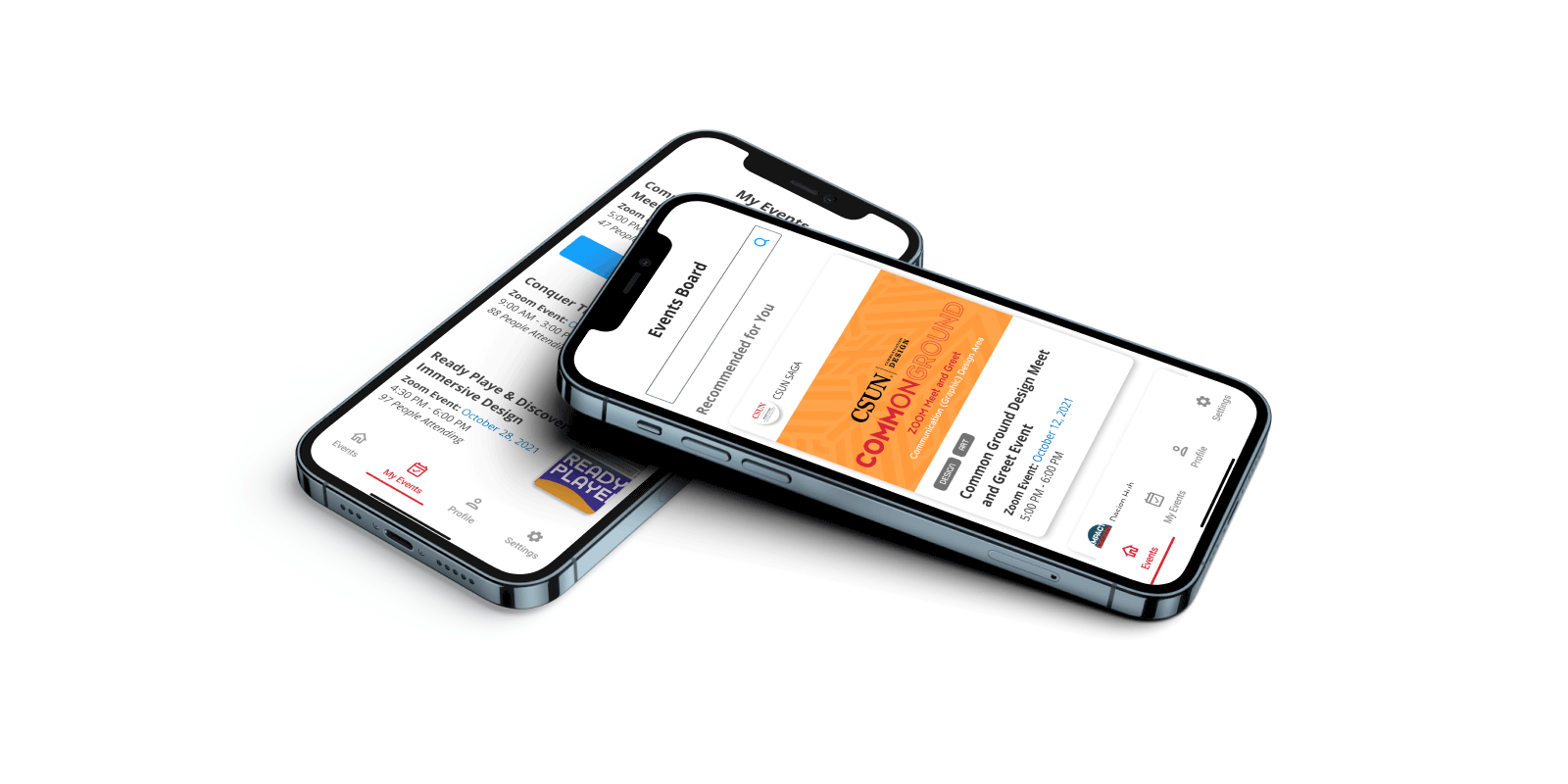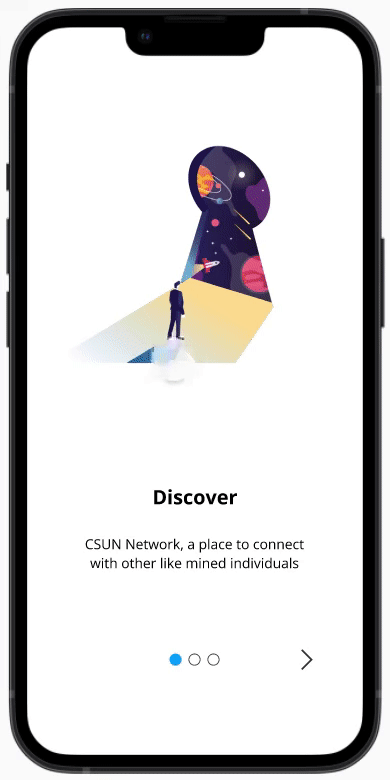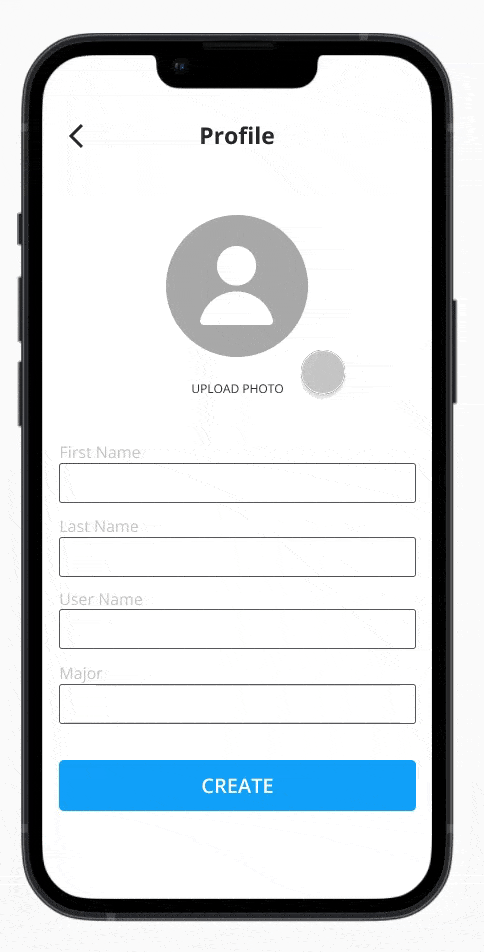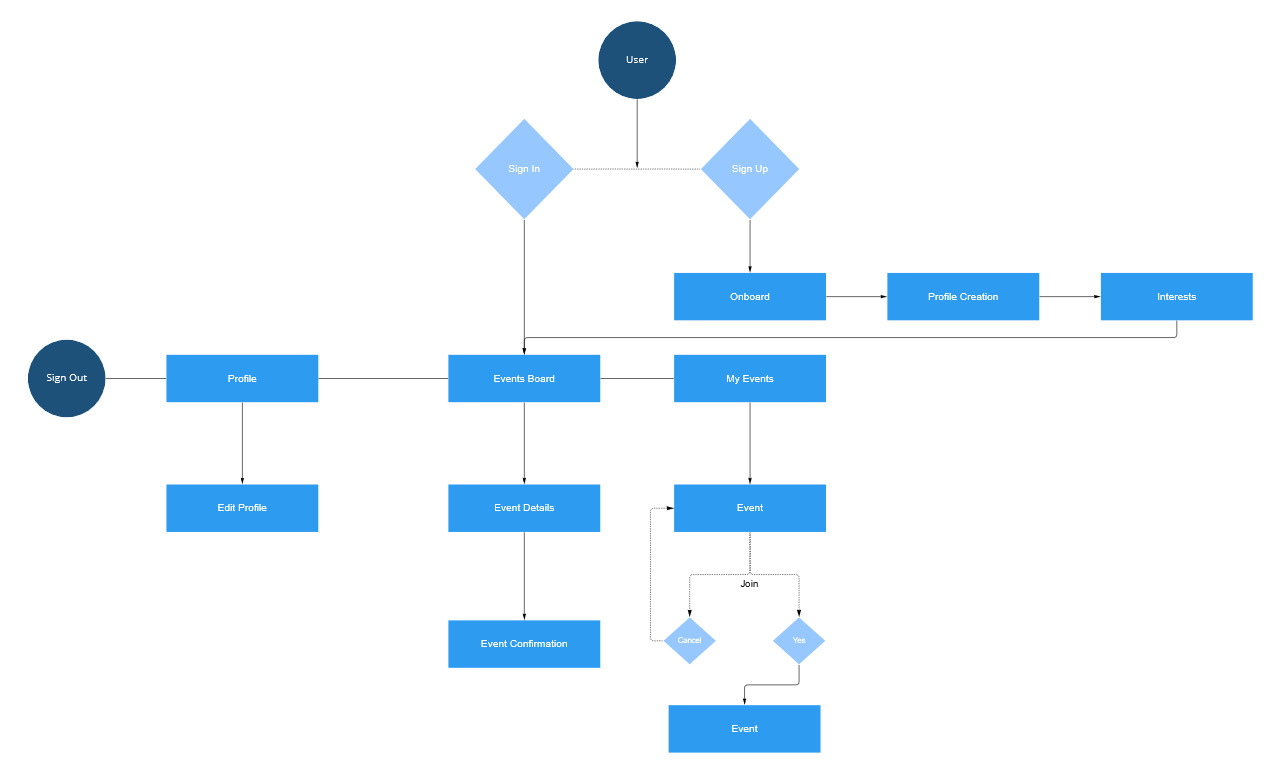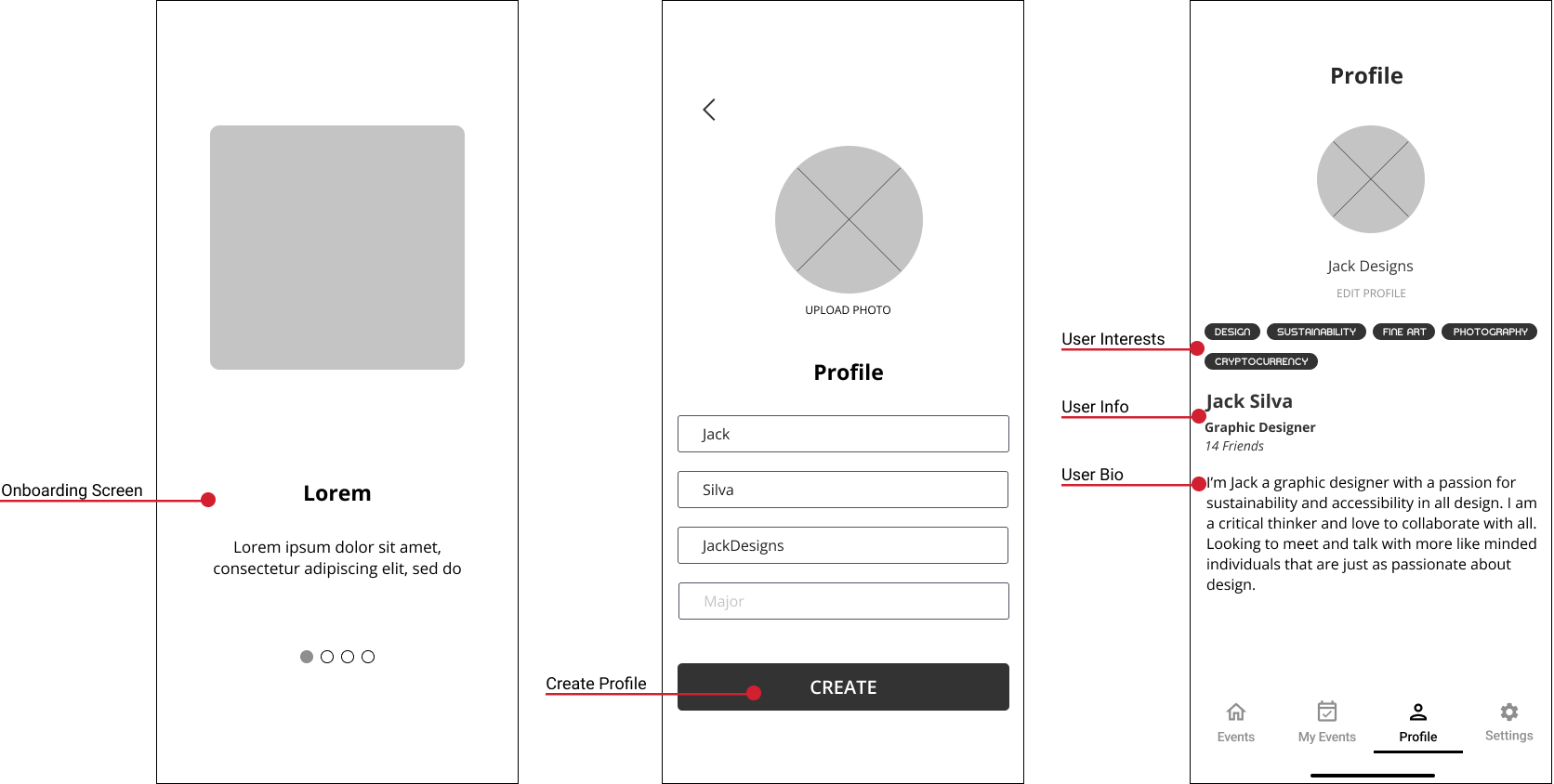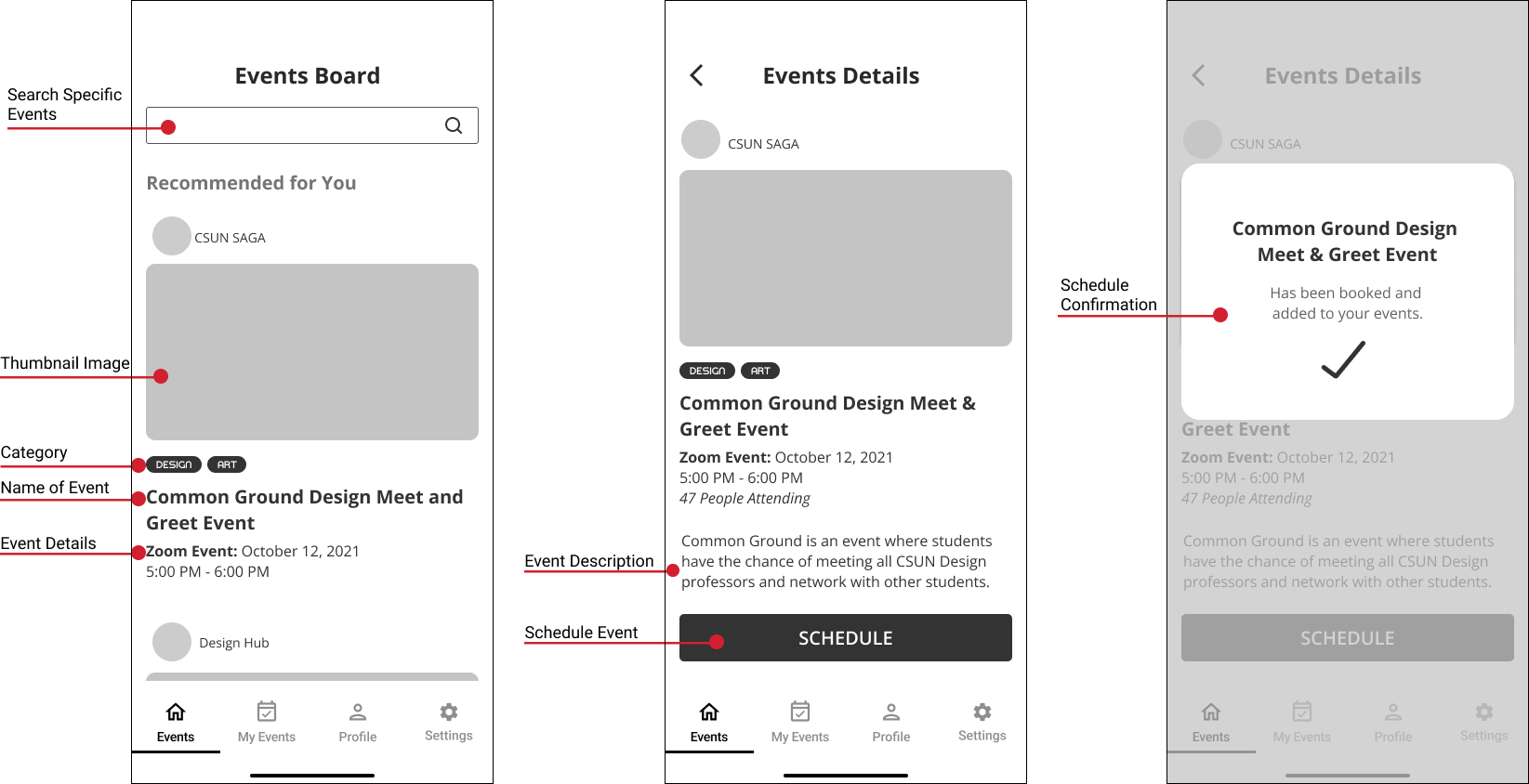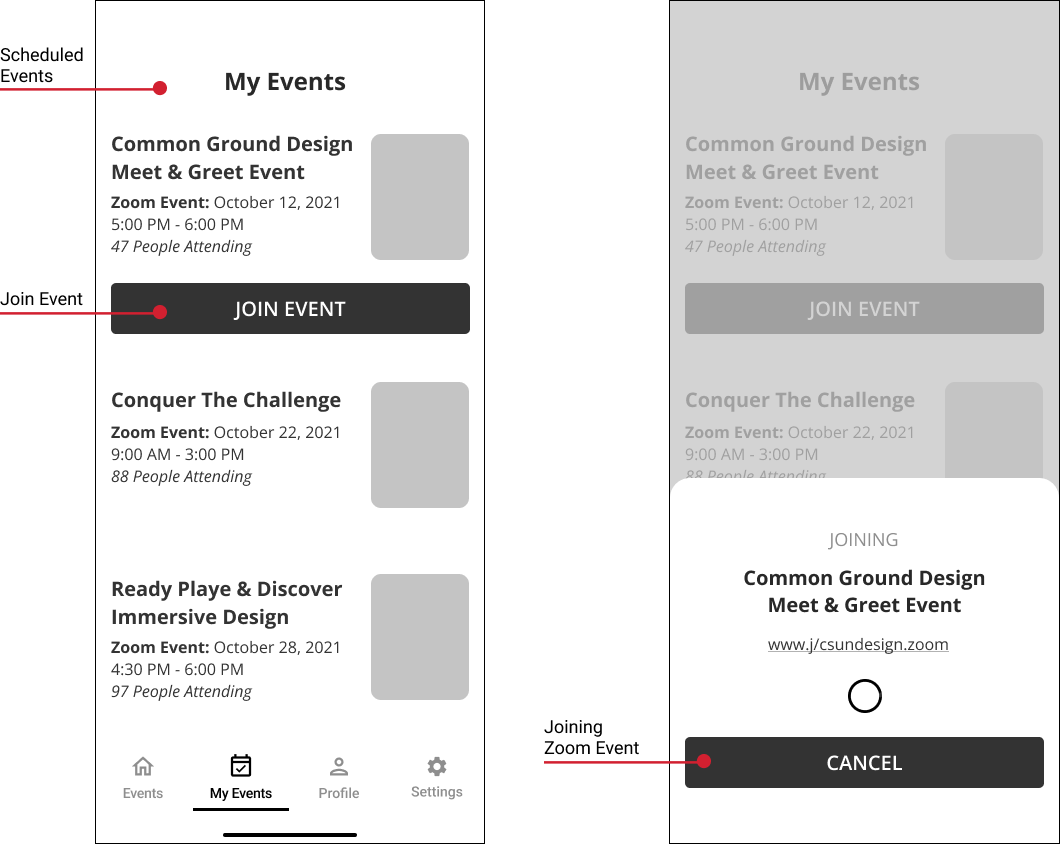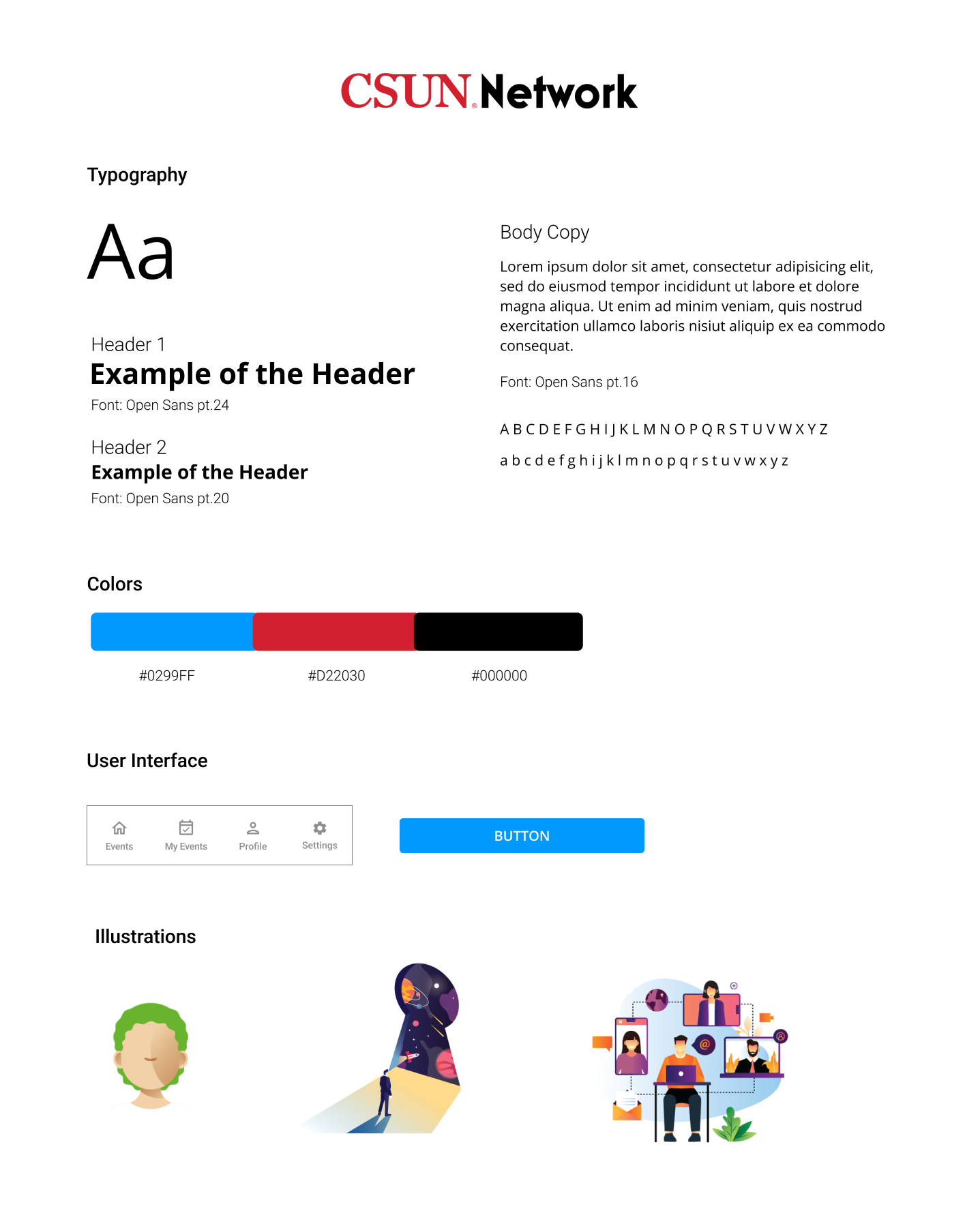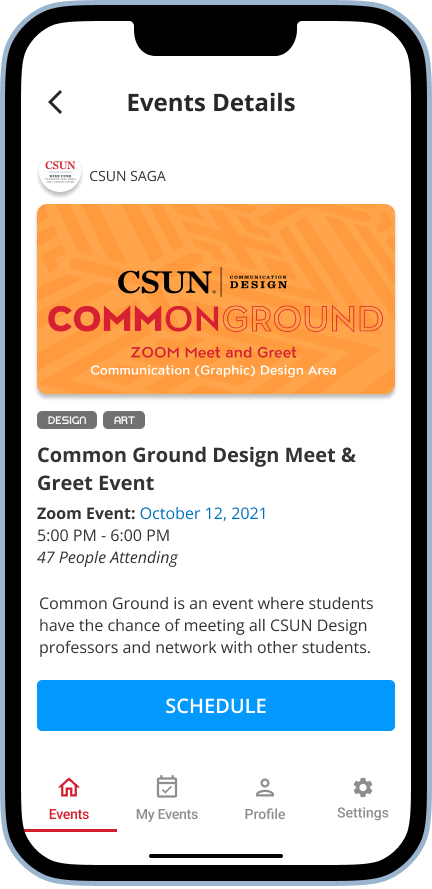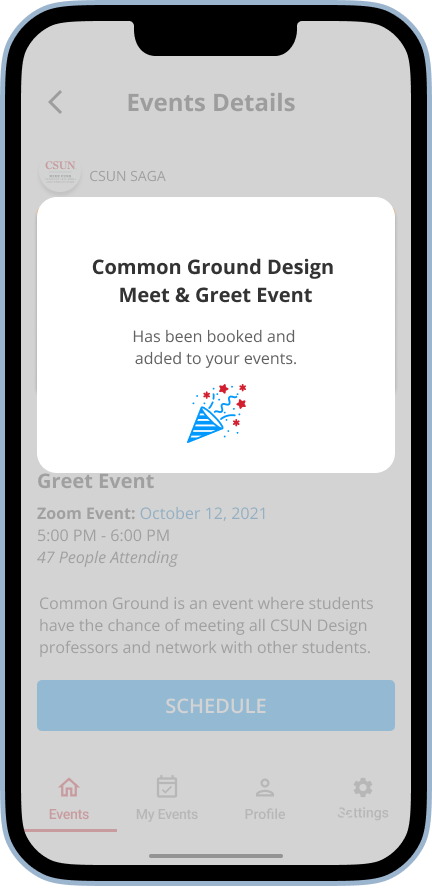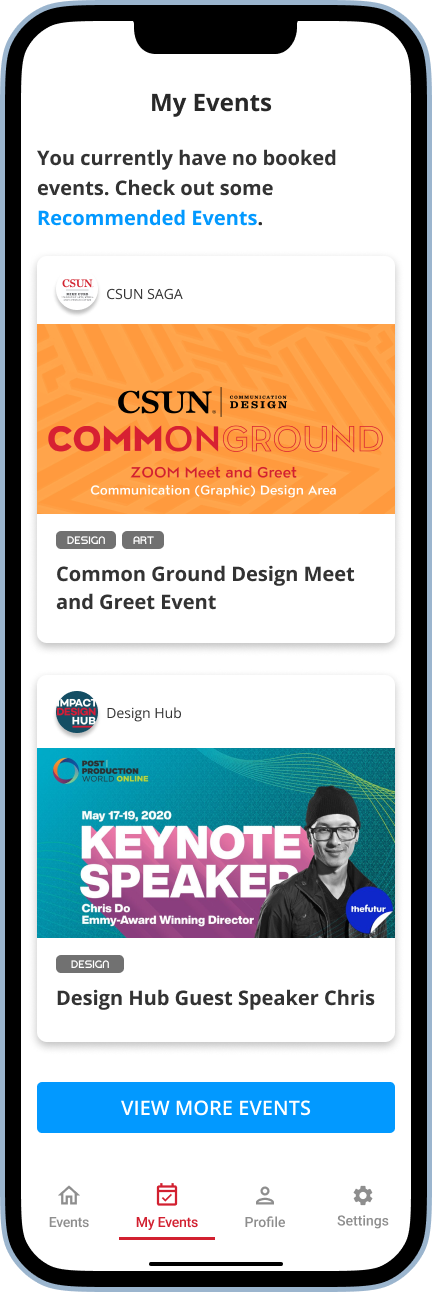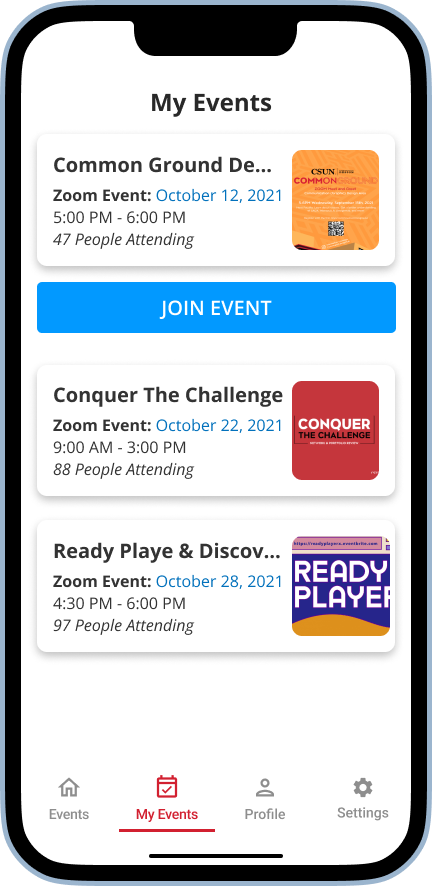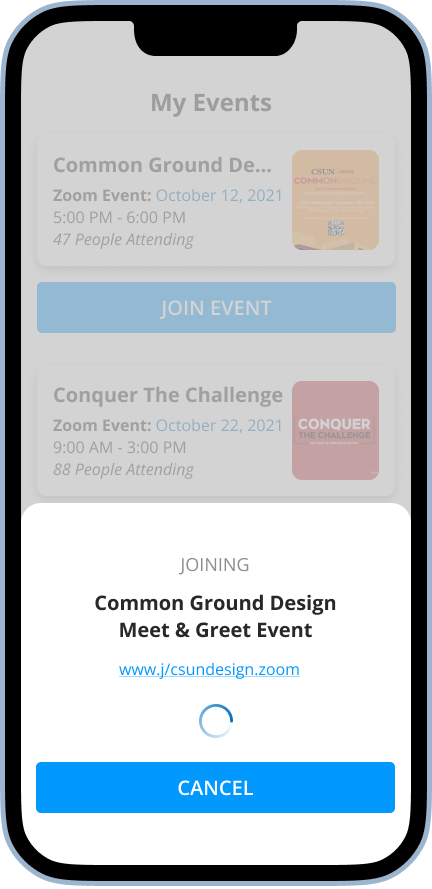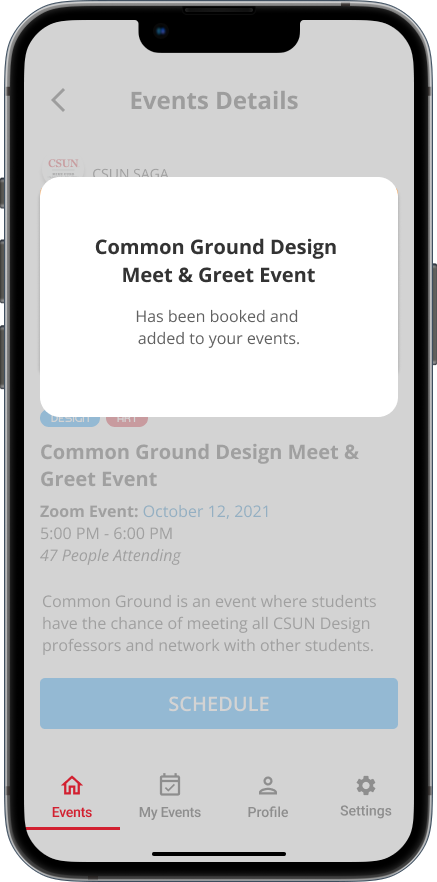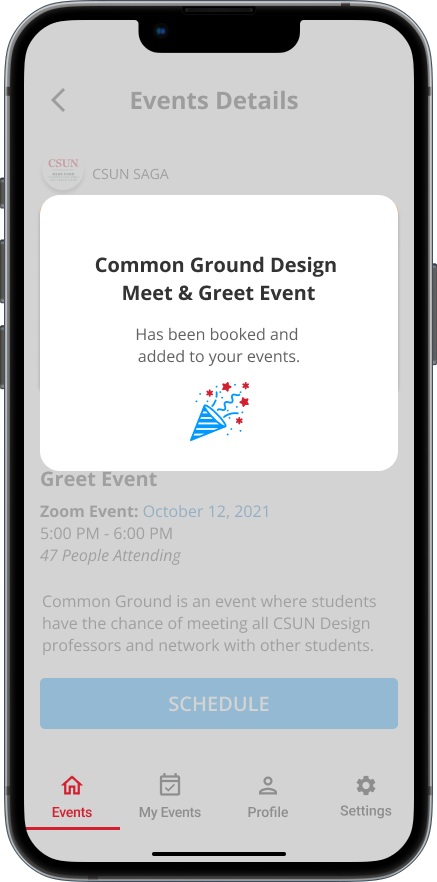02/07 Empathize with users
Quantitative UXR
Quantitative research was conducted in the form of survey questions. The survey was sent out to students of different educational disciplines. In the end, there was a total of 50 respondents, ranging from different ages, gender, and educational disciplines.
Results
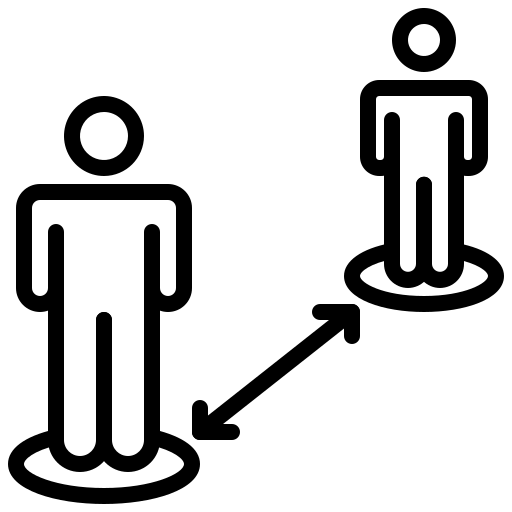
72%
of students strongly agree that Covid-19 has made it harder for them to meet new student colleagues.
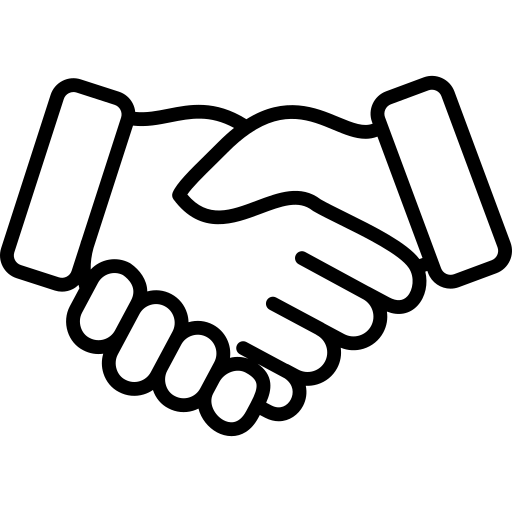
40%
of students agree that networking is important to them and 38% strongly agree that networking is important to them.
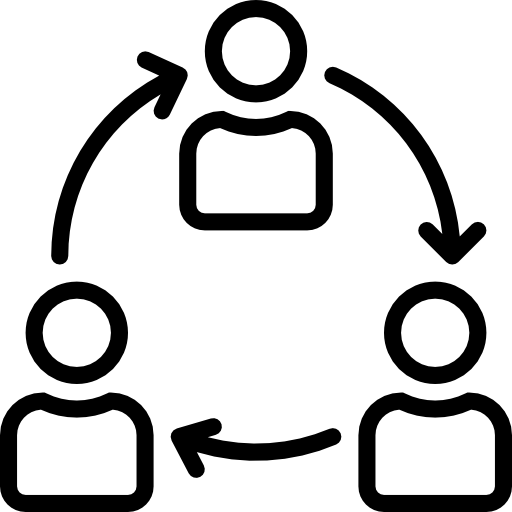
57%
of students strongly agree that they care about collaborating with students inside and outside of class.